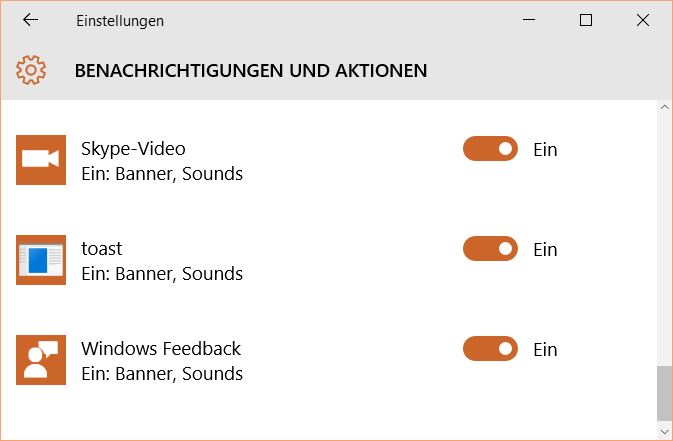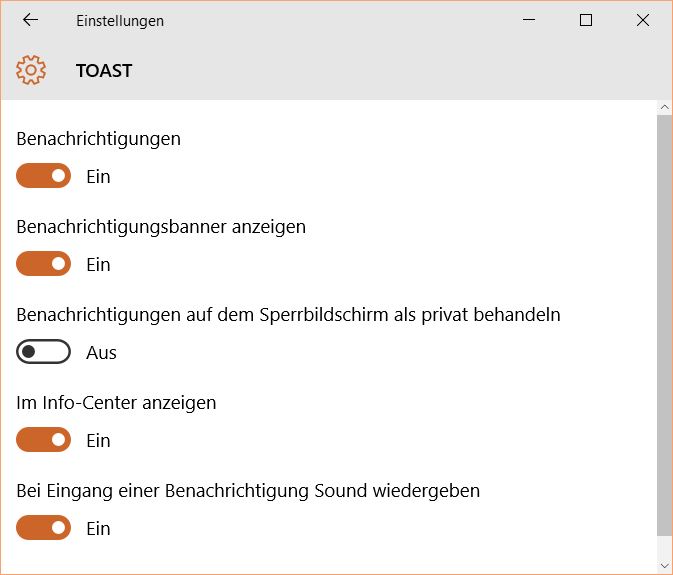Show notifications from scripts in node.js
2016-01-03
So that I never forget when I need it: The module node-notifier can be used to display desktop notifications on windows_, _mac and linux with notify-osd or libnotify-bin.
Example
Straight from the official doc.
const notifier = require('node-notifier');
// String
notifier.notify('Title', 'Message');
// Object
notifier.notify({
'title': 'My notification',
'message': 'Hello, there!'
});Another example
From file notify-sample.js adapted from the official doc.
const notifier = require('node-notifier');
const path = require('path');
let options = {
title: 'Wake up',
message: "It's time!",
icon: path.join(__dirname, 'emilia.jpg'), // Absolute path (doesn't work on balloons)
sound: true, // Only Notification Center or Windows Toasters
}
notifier.notify(options)What the notification looks like
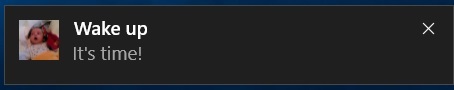
Windows 10 Notice
Toast can be configured to show the notification in the information center.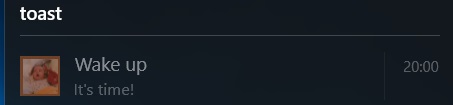
Additionally to the information listed in the doc
From mikaelbr/gulp-notify#90 (comment)
You can make it work by going to System > Notifications & Actions. The 'toast' app needs to have Banners enabled. (You can activate banners by clicking on the 'toast' app and setting the 'Show notification banners' to On)
Also on Windows 10 I was able to activate the entry show in information center for the app toast. That way I can see a timeline of these requests
Settings in German