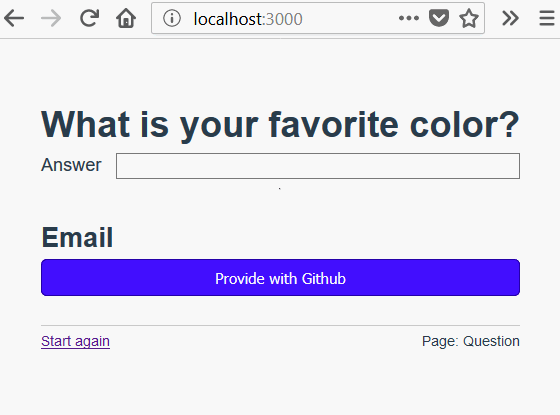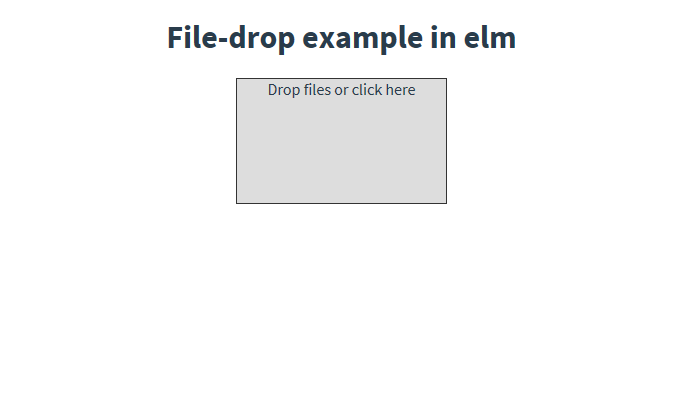Updating code for Elm 0.19
2018-09-02
This site contains a couple of examples in the Elm language. Recently, the version Elm 0.19 was released which introduced quite a few breaking changes.
But fortunately upgrading was made easy thanks to the official upgrade docs and the tool elm-upgrade.
I updated the following posts for Elm 0.19:
- Elm Oauth integration (GitHub and Google)
- Scroll events in Elm
- Elm Filedrop example
- Focusing elements in Elm
- Decoding models from a JSON formatted string
- Mini game 1 + 2 = 3
- [CSS styles in elm-reactor and pretty check boxes ](/posts/2017-08-16_elm-reactor-style)
Note: Upgrading each post took between 15 and 90 minutes.